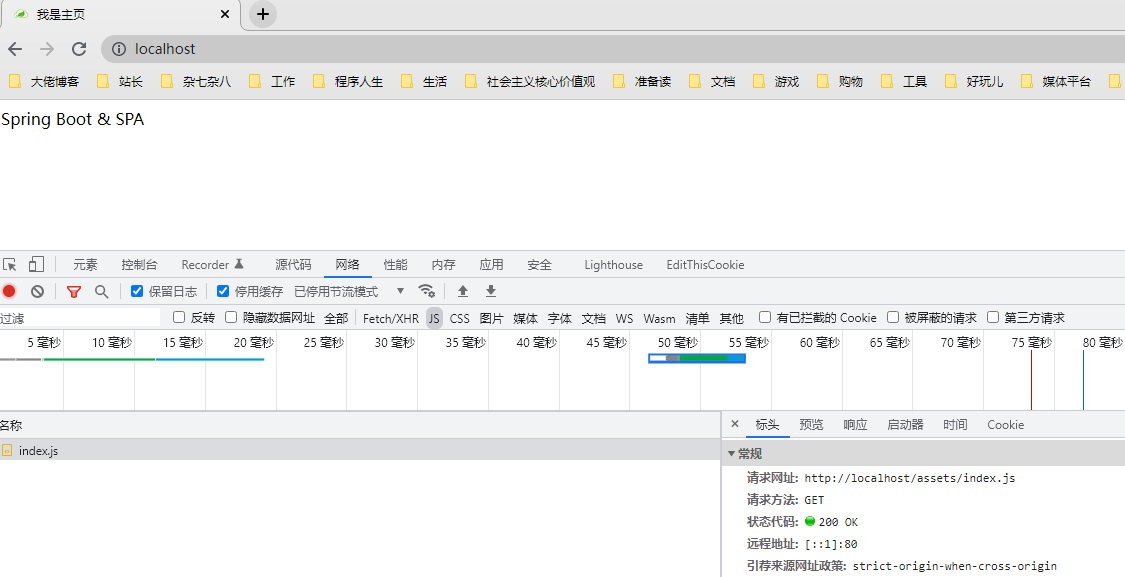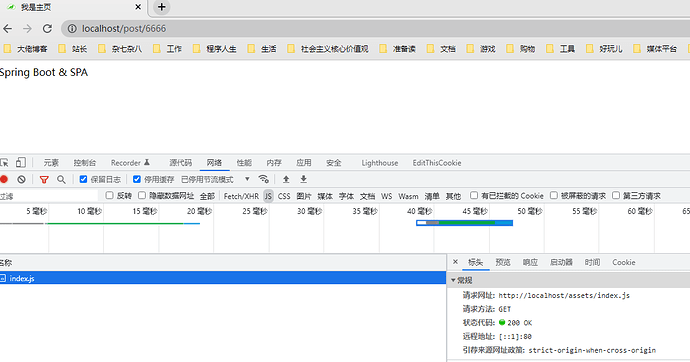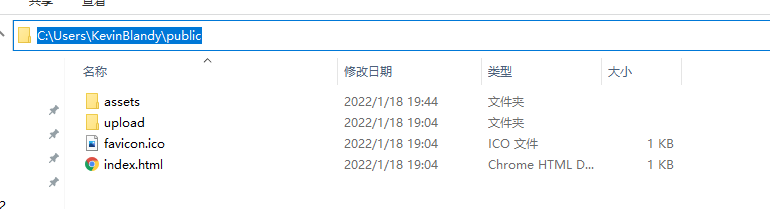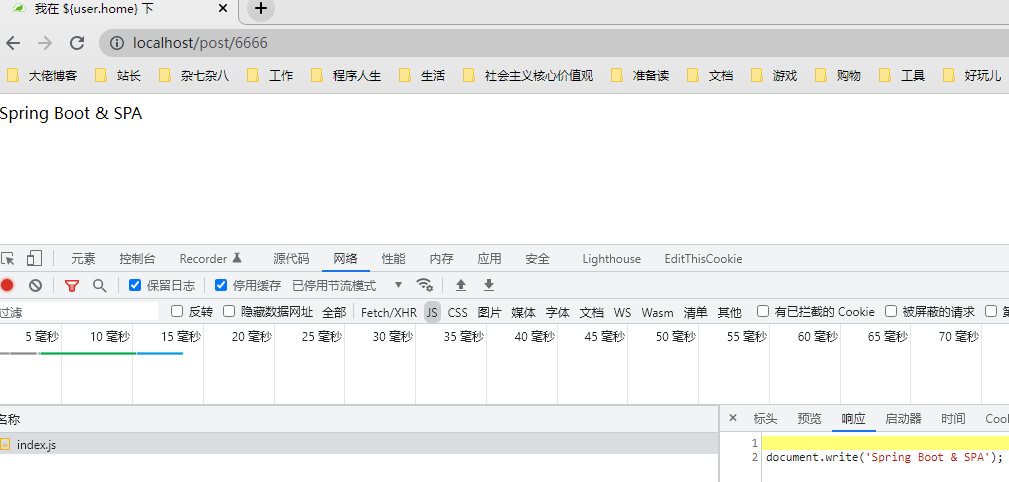现在都流行使用 Aungular/React/Vue 开发Web应用。基本上客户端都是独立部署的,也就是前后端分离。
独立部署客户端,也就意味着更多的成本(硬件成本、维护成本)。
对于Spring Boot应用来说,项目初期,也可以把客户端一同打包进一个独立的jar包。
客户端 + 服务端,部署一个文件就行。省事也省心。但它仍然是名副其实的前后端分离架构(免去了跨域的问题)。
Spring Boot 静态资源配置
客户端程序文件布局。
|-assets
|-js
|-css
|-favicon.ico
|-index.html
yaml文件配置
spring:
web:
resources:
static-locations:
- file:${user.dir}/public/ # 程序运行目录
- file:${user.home}/public/ # 用户home目录
- classpath:/public/ # classpath目录
配置了3个静态资源目录。
不要把当前程序运行目录的根目录(
file:${user.home})作为静态资源目录,因为客户端能直接访问到可执行jar文件,比较危险。
视图映射配置
默认主页需要映射到客户端的主页index.html。
某些路由也需要路由到前端,例如是论坛应用,请求地址 /post/{topicId}。
import org.springframework.context.annotation.Configuration;
import org.springframework.web.servlet.config.annotation.ViewControllerRegistry;
import org.springframework.web.servlet.config.annotation.WebMvcConfigurer;
/**
*
* WebMvc
* @author KevinBlandy
*
*/
@Configuration
public class WebMvcConfiguration implements WebMvcConfigurer {
@Override
public void addViewControllers(ViewControllerRegistry registry) {
/**
* 默认主页路由到前端
*/
registry.addViewController("/").setViewName("/index.html");
/**
* /post 开头的请求,都路由到前端HTML
*/
registry.addViewController("/post/**").setViewName("/index.html");
}
}
部署客户端
部署客户端到classpath目录下
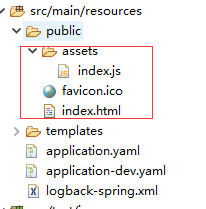
启动应用程序后,访问 http://localhost,成功加载到了classpath下的index.html文件以及assets资源目录下的js文件。
访问 http://localhost/post/6666 也路由到了index.html
部署客户端到 ${user.home} 目录下
启动后访问 http://localhost ,也成功路由到了index.html。
这个目录中新建了一个
/upload目录,用于存储用户上传的文件数据。通过/upload访问。
总结
部署在classpath目录下,这种方式好处就是简单方便,缺点就是前端不能热部署。如果前端需要修改,则需要重新打包部署程序。部署在其他目录,这种好处就是比较灵活。修改客户端文件,不需要重新编译,部署程序。